Widgets gallery
Widgets are designed to visualize data about objects and links.
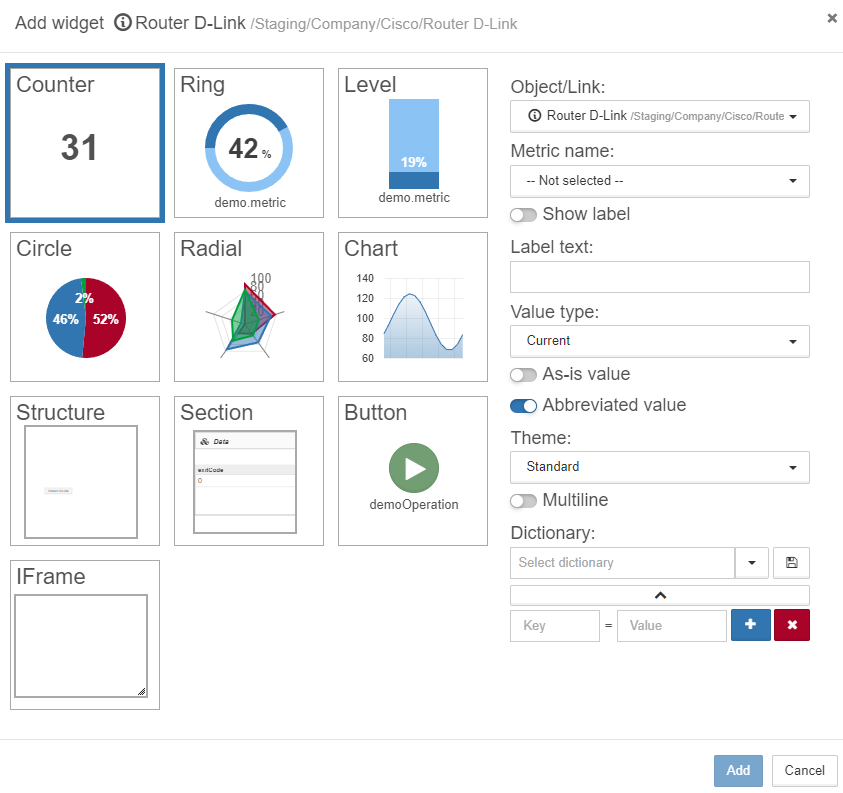
Widgets can be added to any object or link using data from any object or link in the system. For example, to create dashboards or reports.
Widgets displaying
Widgets are displayed:
-
directly on the object in the Standard view:
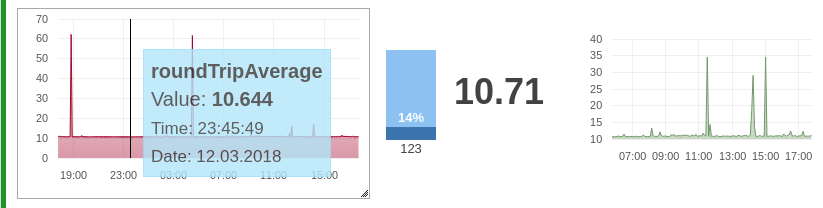
-
directly on the object in the Table view in the column Widgets:
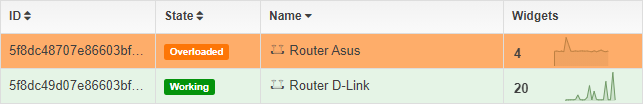
-
directly on the object in the Grid view (the first widget only):
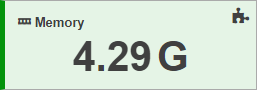
-
in the link pop-up window:
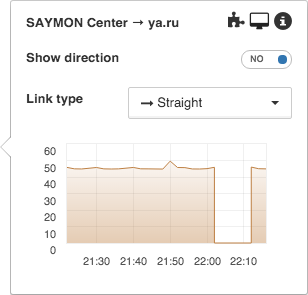
-
in the section Widgets of objects and links:
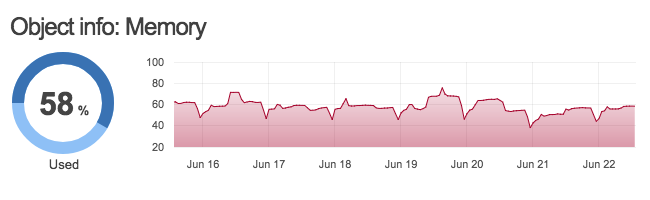
Widgets creation
To create a new widget it is necessary to:
-
Open the window Add widget with one of the following ways:
-
in the object or link End view click the button
 in the
panel Breadcrumbs;
in the
panel Breadcrumbs; -
in the Standard view click the icon
 after hovering the mouse
cursor over the object, or in the link pop-up window.
after hovering the mouse
cursor over the object, or in the link pop-up window.
-
-
Select widget type.
-
Select an object to get data from (by default it is the current object).
-
Select a metric to display.
-
Set widget specific parameters.
To edit  or
delete
or
delete  a widget
it is sufficient to put the mouse cursor over the widget and click the
corresponding icon.
a widget
it is sufficient to put the mouse cursor over the widget and click the
corresponding icon.
Widgets order and size can be changed by drugging-and-dropping.
Widgets publishing on external sites
In order to publish a widget on an external site, it is necessary to:
-
Hover the mouse cursor over the widget.
-
Click the appeared icon
 (widget
code).
(widget
code). -
Copy and paste the HTML code to the targeted page.
For embedded widgets, the following data is available, which are saved when the widget is published on an external site:
-
time period of data showing (for charts),
-
header (label).