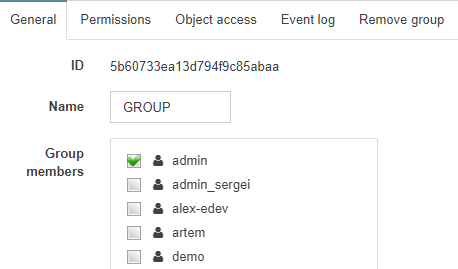General
General tab represents basic information about the selected user or group.
User settings
It is possible to:
|
The parameters
along with the possibility to view and modify data of groups and other accounts are available only to users with the permission for manage users. |
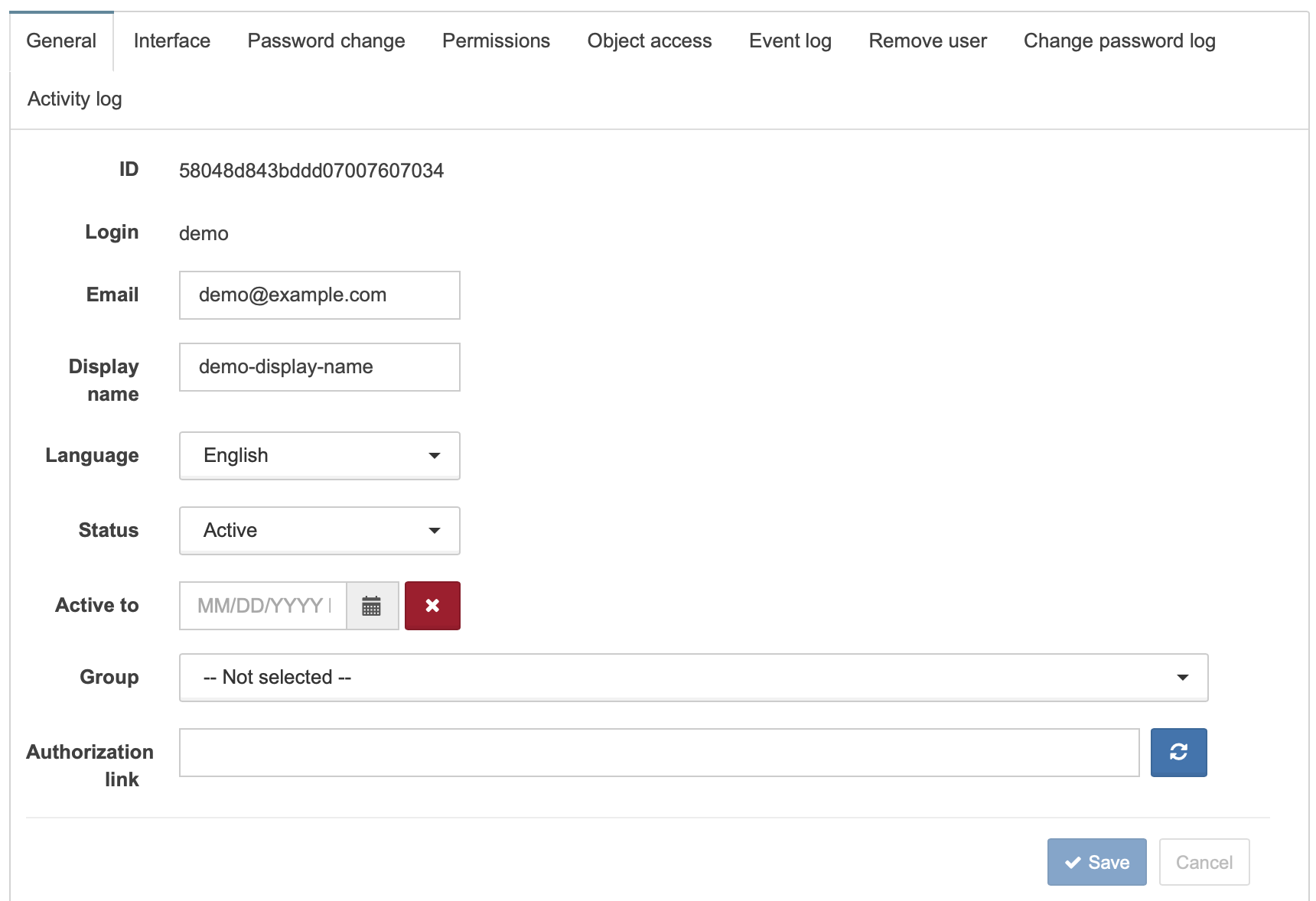
|
The language which is set here does not affect to the language of user interface, but it can be used in:
Default language can be set by the parameter |
User status
Due to the statuses it is possible to control user’s access to the system and observe the user registration process.
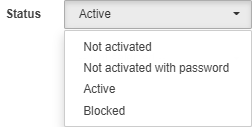
| Status | Description |
|---|---|
Not activated |
The user created their account via registration form in the web interface, having set the password. To change the status to Active the user must activate their account by clicking the link from the notification. |
Not activated with password |
The account was created without user’s activity, the password had not been set. To change the status to Active the user must activate their account by clicking the link from the notification and set the password. |
Active |
The user has access to the system in accordance with their permissions. |
Blocked |
The access to the system is denied for the user. |
It is possible to set account expiration date and time in the Active to field. The status of the account will be automatically changed to Blocked.
| If the set time is less than the current one, then the status of the account is immediately changed to Blocked. |