Counter
Counter is the simplest and the most common widget to display text and numeric values from the Data table.

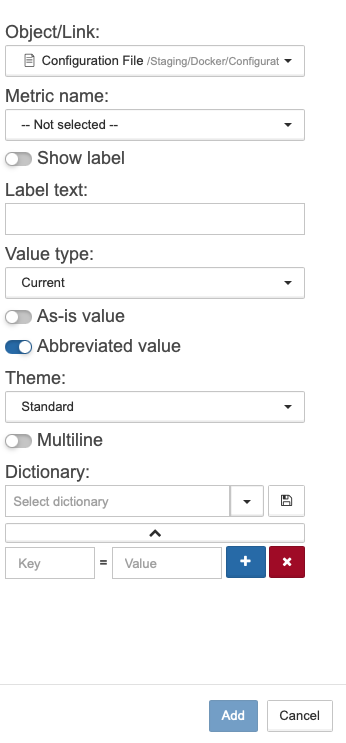
This widget allows to select one metric from one object.
| Field | Description | ||
|---|---|---|---|
Show label |
It displays or hides metric name under displayed value. |
||
Label text |
It allows to set custom metric name. |
||
Value type |
It allows to select displaying of numeric metric:
|
||
Period |
For all of the value types, except for the current value, it is possible to display the metric value for the last:
|
||
Count from |
It determines the logic of the period count:
|
||
For previous period |
It calculates the metric value for the previous period. The offset can be defined in the field Period offset. |
||
"As-is" value |
Shows the raw metric value as it was received.
|
||
Abbreviated value |
It transforms numbers to the compact view with K, M, G and T postfixes. |
||
Theme |
It allows to change a theme to apply to widget:
|
||
Multiline |
It displays all lines of the metric value. If the parameter is off, only the first line of the value is displayed. |
||
Dictionary |
It serves to display the data that came from the agent in a human-readable form on the widget Counter. The Dictionary is the set of records in the form Key = Value. The data obtained from the agent are compared with the Key. If a match is found, the corresponding Value will be displayed on the widget. The number of created dictionaries and the rows stored in them for one widget is not limited. Keys and Values can be represented in both alphabetic and numeric notation. The button |

