Process by name
Process by name probe returns information about process with the specified name and/or argument.
Settings example
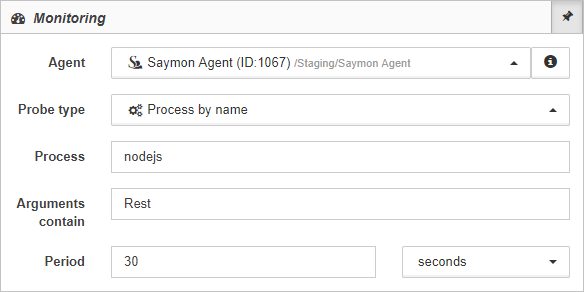
| Field | Description |
|---|---|
Process* |
Process name for search. The value has to match strictly to the process name to be found. For instance, for the value nodejs: the process name matches to nodejs. |
Arguments contain* |
The search for processes with arguments, that contain the specified value. For instance, for the value Rest: one of the arguments of any process contains Rest. |
Period |
How often to perform the check (60 seconds by default). |
* To set up this probe it is enough to fill either field.
If the both fields are filled the logical operator AND is applied.
For instance, process name matches to nodejs AND one of the arguments of the found processes contains Rest.
Result
After the check has been done result is displayed in the Data table:
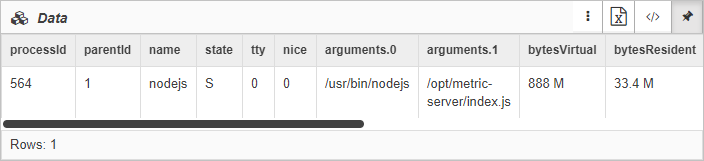
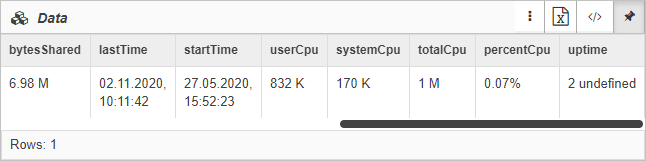
| Field | Description |
|---|---|
arguments.xxx |
The arguments of the process. |
bytesResident |
Total process resident memory. It correspond to the column %MEM of the ps and top utilities; it shows percentage of using RAM by the process. |
bytesShared |
Total process shared memory. It represents amount of memory, which can potentially be shared with other processes. |
bytesVirtual |
Total process virtual memory (virtual memory usage). |
lastTime |
The last time when the process was run on the CPU. |
name |
The name of the found process. |
nice |
The value of the Nice priority. It ranges from 19 (nicest) to -20 (not nice to others). |
parentId |
The ID of the parent process (PPID). |
percentCpu |
How much of the CPU the process is using (or "process cpu usage"). |
processId |
The process ID (PID). |
startTime |
The time when the process started. |
state |
Process state code:
|
systemCpu |
Process CPU kernel time. |
totalCpu |
Process CPU time (sum of userCpu and systemCpu). |
tty |
The terminal, associated with the process. |
uptime |
The time during which the process is running. |
userCpu |
Process CPU user time. |
Rows is an additional field in which the array length is indicated.
Total number of rows is displayed when the array value is the result of the probe or the input data.
Command-line utility
This check is the counterpart of the terminal command ps:
$ps aux | head -1 ; sudo ps aux | grep 'nodejs.*Rest' | grep -v grep
USER PID %CPU %MEM VSZ RSS TTY STAT START TIME COMMAND
saymon 29050 3.7 4.7 1359092 194040 ? Sl Nov30 363:39 /usr/bin/nodejs /usr/local/saymon/server/actors/lib/forked-actor-worker.js RestServerActor