Conditions settings
The State change conditions section contains a kit of records. Each record consists of:
-
Condition:
-
type (compare/splash/predict/data expiration);
-
data source is the metric name from the Data table of the current or external object;
-
comparison operator from the dropdown list, for instance,
=ormatches; -
value to compare with.
-
-
Action - transition the state to the selected one when the condition is met.
|
The types Splash and Predict are available only when the analytics module is activated. A condition with the Data expiration type is met, should any data do not come to the system during the probe period. By default, in that case the object’s state transits to the NO DATA one. The rest of the fields are absent for conditions of this type. Mathematical comparison operators are used for numeric values; textual operators are used for numeric and text values, case-insensitive. The operators It is possible to use regular expressions with textual comparison operators such as |
Conditions construction
Any condition can be composed of several subconditions joined by the AND logic operator. In this case subconditions are joined with the brace on the right:
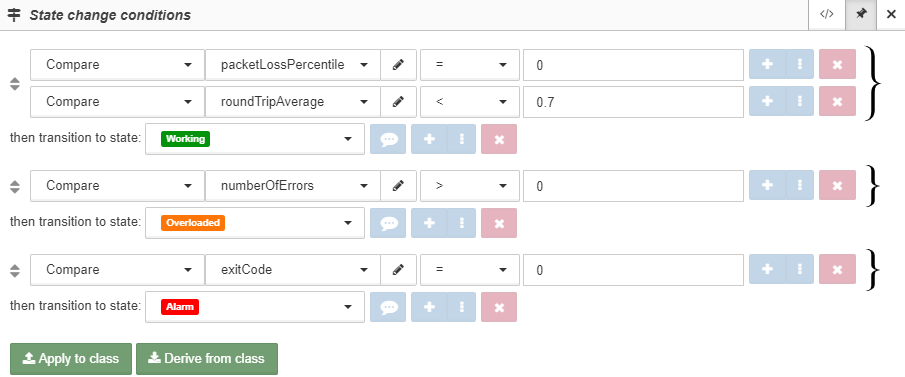
The buttons ![]() and
and ![]() to the right of value add and delete the condition respectively.
to the right of value add and delete the condition respectively.
| A condition can be empty. An empty condition is always met. |
The buttons ![]() and
and ![]() to the right of action add and delete the entire system of conditions respectively.
to the right of action add and delete the entire system of conditions respectively.
The button ![]() activates manual input of data source. Manual input allows to:
activates manual input of data source. Manual input allows to:
-
type in the metric name if it is not in the dropdown list,
-
use masks in metric names, for example *pfree*,
-
specify the external metric,
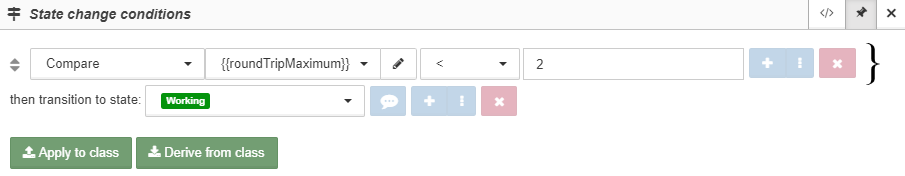
State change with errors
If a probe has been finished with an error, the text of the error is displayed in the data table in the Sensor error metric. In that case the following logic of state changing works:
-
if state change conditions were not set for the object, or there is no condition that matches the Sensor error metric, the object’s state changes to the ALARM.
-
if a condition, which was set using the Sensor error metric, is met, the object’s state transits to the state of the condition.
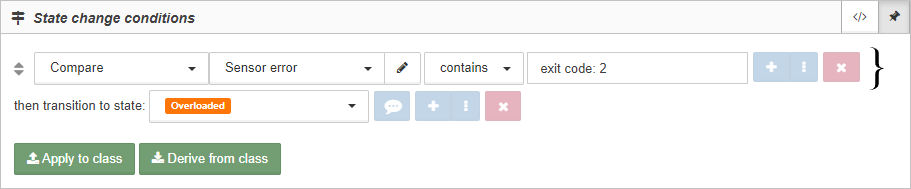
If there is an error in state change conditions, the object changes its state to ALARM when data comes. There will be the Incorrect state condition reason in state history:
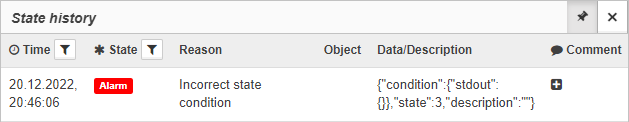
Additional operators
The button  to the right of the value field allows to add additional operators:
to the right of the value field allows to add additional operators:
-
duration, which defines how long the condition must be satisfied continuously to change the object state:
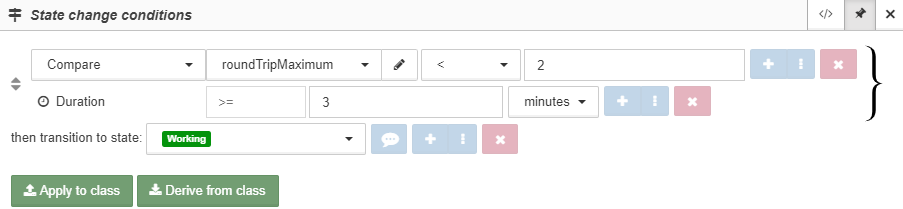
-
period, which allows to specify the time period when the configured condition is checked:
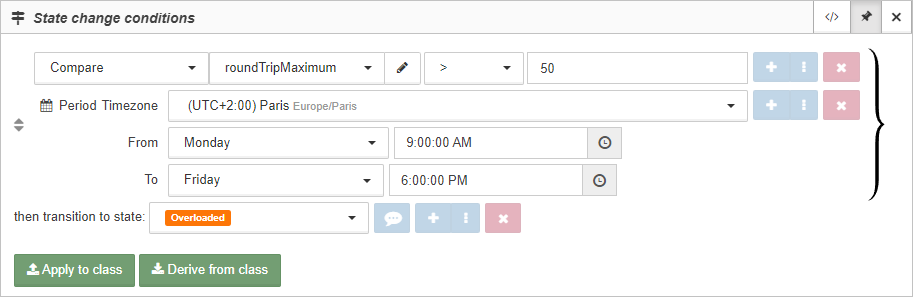
-
flapping, which allows to specify the required number of executions of the configured condition during the selected time interval:
Flappings allow to detect short-term self-healing incidents, but they cannot identify a stable emergency. It is recommended to use the flapping functionality in combination with the duration functionality lest any alarm is lost. The image below shows state change conditions for a device that sends an SNMP Trap about an interface state changing.
If the device sends the sequence "Down - Up (or any other than Down) - Down - Up (or any other than Down) - Down" in 10 seconds, then the first condition will be met and the object will go into the OVERLOADED state.
If the device sends the string "Down" and it lasts 10 seconds, then the second condition will be met and the object will go into the ALARM state.
If the device sends the string "Up" and it lasts 10 seconds, then the last condition will be met and the object will go into the WORKING state.
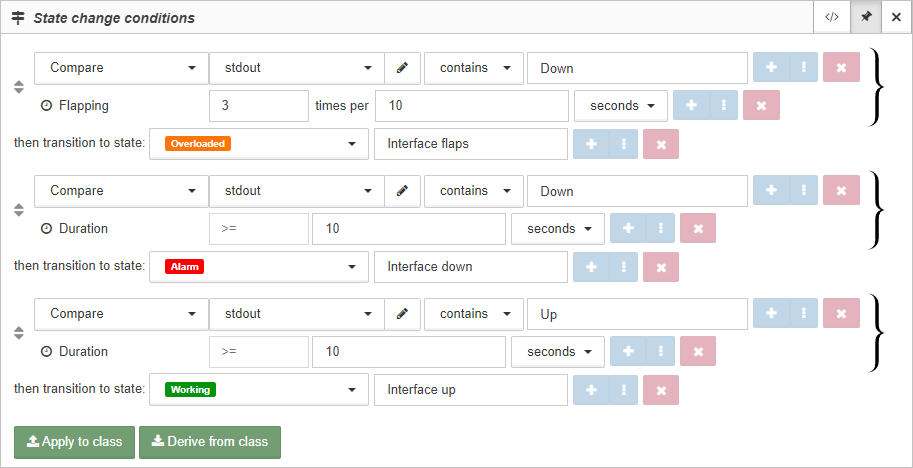
|
It is possible to set a condition without specifying a metric and its value. For example, on weekends the state is WORKING: 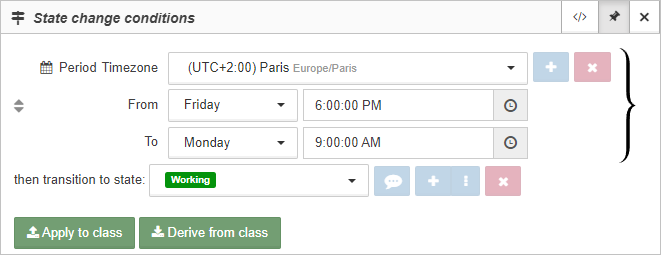
|
Actions on data expiration
By default, when there are no data in the system by the end of the probe period, the object’s state transits to the NO DATA one,
If data expiration of completed probe is not a cause for the alarm, and the object is not needed to be transit to the NO DATA state, it is possible to use a condition of the Data expiration type.
As the action it is possible to set Do not change state, or select a state without specified alarm severity from the list.
For example, if the object gets data about errors (if there are no errors - there is no incoming data sets), the following changes object state to the WORKING when the data expires:
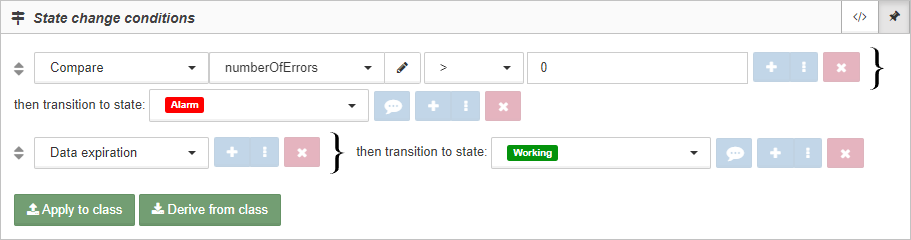 :
: