Data forming rules
In the standard mode of sensor operation, the monitoring process is carried out as follows:
-
The received data are checked in previously set State change conditions and Alarm generation conditions.
-
The data are displayed in the SAYMON web interface in the Data table.
Each new data array overwrites the previous result, removing the missing metrics.
In some cases it can narrow down the range of setting up the rules for generating incidents or changing states. The functionality Data forming rules (Stat rules) eliminates that drawback and expands the possibilities for managing the data displayed in the table.
With using this functionality the monitoring process is carried out as follows:
-
The received data are processed in Data forming rules.
-
The received data are checked in previously set State change conditions and Alarm generation conditions.
-
The data are displayed in the SAYMON web interface in the Data table.
| Data forming rules are triggered any time when the object obtains a new packet of information via the monitoring channel the object is subscribed to. It works even when all of the data from a packet are not actual, and the metrics are removed by the rules. After applying the rules, whether the metric was changed or not, values of all of the actual metrics are transferred for recording to the database. |
Data forming rules are recorded with the inbuilt editor. There are automatic checks for syntax correctness in the editor:
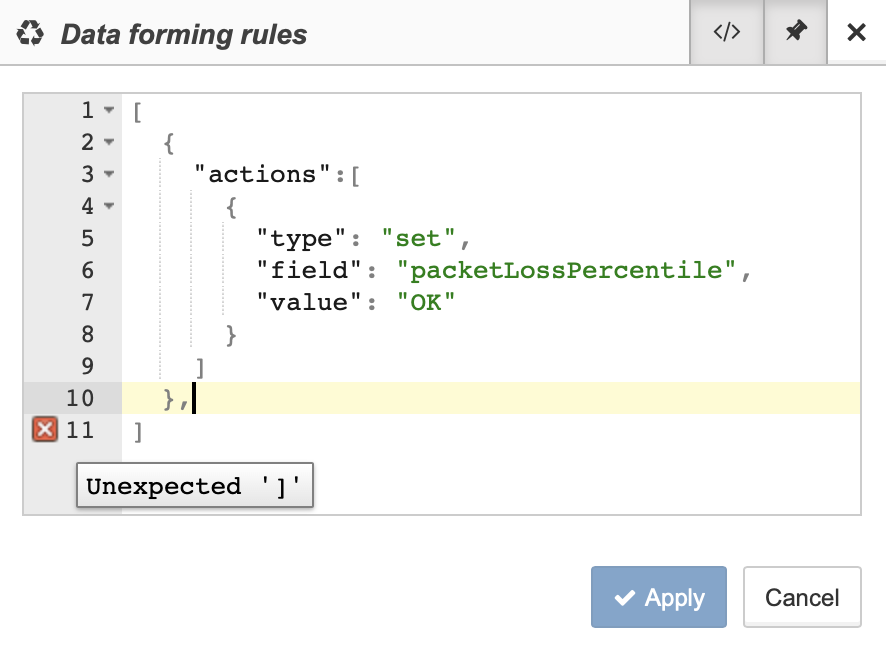
Press the ![]() button to save changes. You can cancel changes with the
button to save changes. You can cancel changes with the ![]() button.
button.
The message Saved appears at the top right corner of the editor when the save is complete:
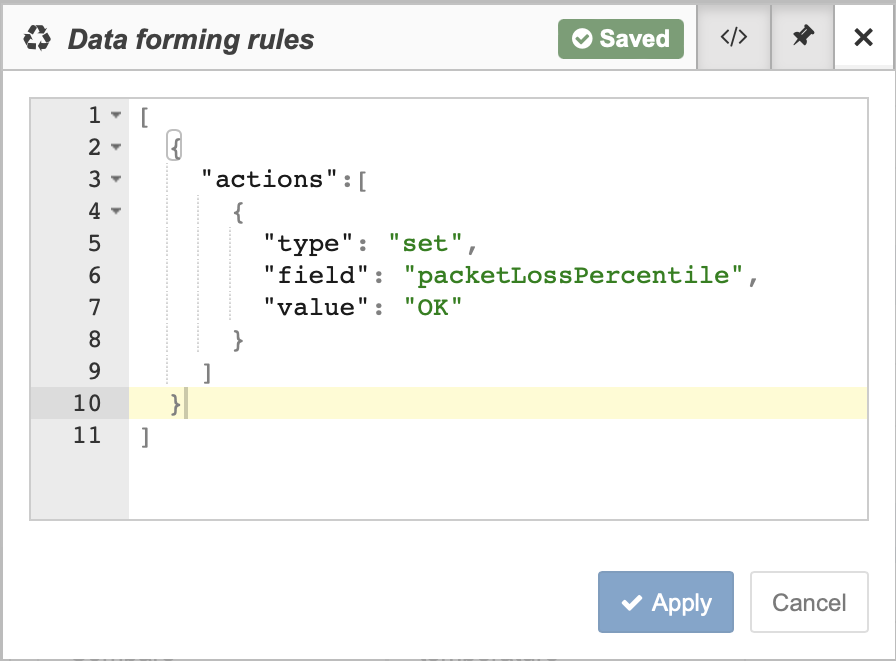
| If the editor finds a syntax error, the data forming rules will not be saved. |