Page with session log
The session log can be opened with the direct link, which can be used for embedding into the IFrame widget:
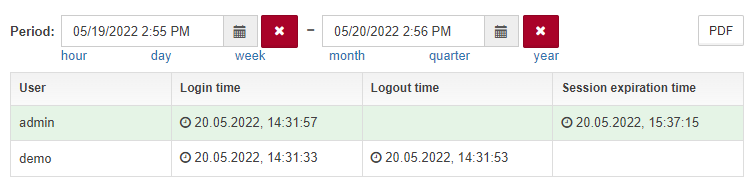
The link has the following structure:
https://<SAYMON_server_address>/iframe-widgets.html?#widget/session-log/1/<additional_parameters>
where:
-
<SAYMON_server_address> is the IP address or FQDN of the SAYMON installation;
-
<additional_parameters> are settings which determine the view of the page.
Example:
https://127.0.0.1/iframe-widgets.html?#widget/session-log/1/period=last-30days&limit=10
In this example:
-
the server works on the localhost and available at the address 127.0.0.1;
-
with page loading, the last month is set as the time period;
-
data is limited to 10 records.
Additional parameters:
| Parameter | Description |
|---|---|
period |
Time period to display the session log with page loading. By default, sessions for the last hour are displayed. The parameter can take the following values:
|
limit |
Maximum number of returned records. Default limit is 30 records. |