Session log
This tab contains the log of users' sessions.
| The tab is available for users with the permission to read session log. |
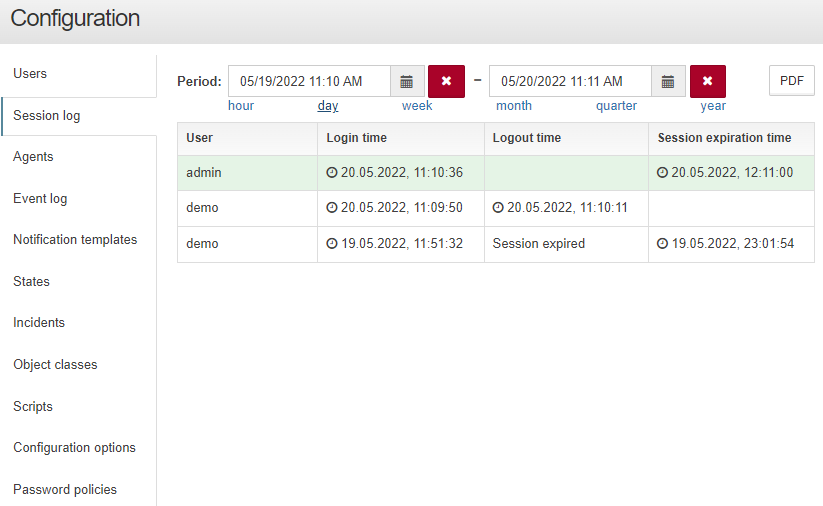
By default the sessions started within the last day are displayed. If necessary, the period can be changed at the top of the window.
The records are sorted by the login time in descending order.
The following is displayed for each session:
-
user’s login time,
-
user’s logout time,
-
session expiration time | time of automatic expiration of the session due to user inactivity (one hour since the last user’s interaction with the system).
Active sessions are marked with green color.
The  button saves the data from the session log to the PDF file.
button saves the data from the session log to the PDF file.