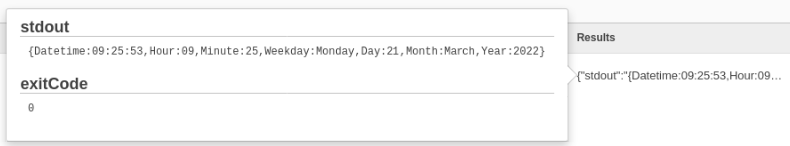Operations history
The table contains information about all completed object operations.
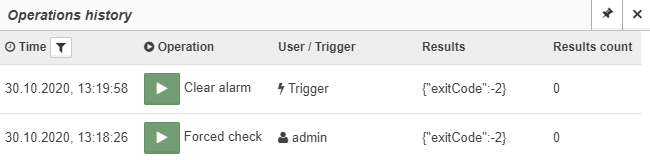
| Column | Description |
|---|---|
Time |
The time when the operation was completed. Using the |
Operation |
The operation name. Using the button |
User/Trigger |
The name of the user, who executed the operation. If an operation has been executed by a trigger, the column contains the message Trigger. |
Results |
The result of the operation execution. With the left click on the cell the result of the execution is displayed entirely in the pop up window.
|
Results count |
After completion an operation, and adding a record about the operation to the section Operations history, users can add an additional result to this record, using the API and record ID. A number in the column corresponds to the number of additional records. |