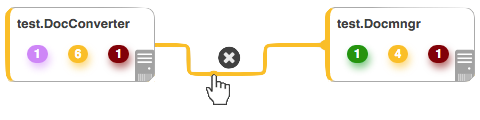Link creation
A link can be created between two objects. Also a link has its direction from the initial object to the destination object.
Link creation mode
Before creating a link it is necessary to turn on the link creation mode by one of the following ways:
-
click the button
 in the Main toolbar;
in the Main toolbar; -
press the key combination Tab+L.
The same ways can be used to turn the mode off.
When the mode is activated:
-
the current view of the Main screen changes to the Standard view;
-
the Link creation icon
 appears at the right side of each object;
appears at the right side of each object; -
the string with the Exit button appears under the panel Breadcrumbs. This string illustrates that Link creation mode has been turned on:

In order to create a link, click the left mouse button on the link creation icon of the initial object, and drag the mouse cursor to the destination object holding the button.
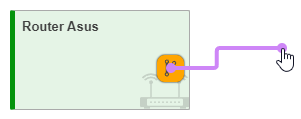
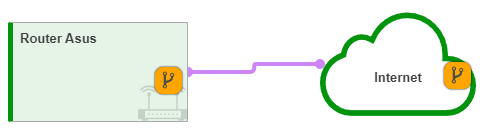
Waypoints
Waypoints can make a link more convenient for perception. In order to add a waypoint put the mouse cursor over the link and drag the mouse cursor to any direction holding the button:
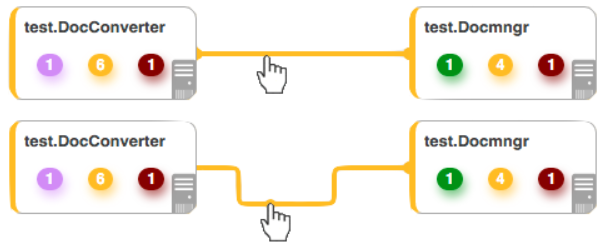
A waypoint can be moved by the same algorithm.
To delete a waypoint put the mouse cursor over it and press the appeared button ![]() :
: