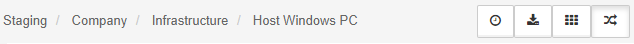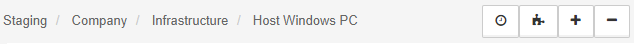Breadcrumbs
This panel shows the complete path to the current object in the hierarchy and allows to open any intermediate level.
On the right there is a set of buttons which depends on the current display mode:
Breadcrumbs Buttons
| Button | Description | View |
|---|---|---|
|
Changes time range for all displayed graphs and widgets. |
Standard view and End view |
|
Export Opens the data export menu that allows you to export the following:
|
Standard view |
|
Grid Shows/hides the grid for objects alignment. |
Standard view |
|
Flows Turns on/off displaying of Flows. |
Standard view |
|
Add widget Shows pop-up window to add new widget. |
End view |
|
Expand all sections |
End view |
|
Collapse all sections |
End view |