MQTT probe
The probe allows to subscribe to MQTT topics and get data from connected IoT-devices.
| Connection to MQTT broker can be set up in the section MQTT of the server configuration file. |
Settings example
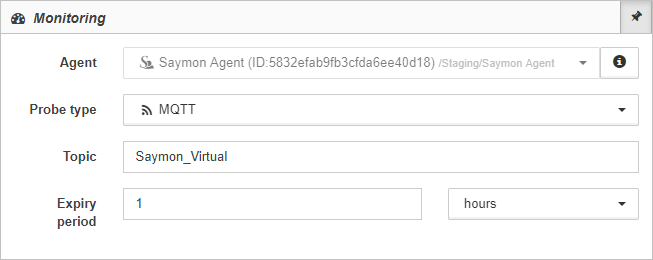
| Field | Description |
|---|---|
Topic |
MQTT topic that server is subscribed to. |
Expiry period |
Time period, during which the received data are valid (0 - unlimited). |
Result
After the check has been done result is displayed in the Data table:
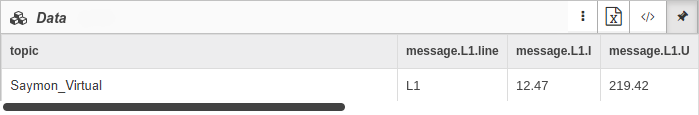
Field |
Description |
topic |
MQTT topic specified in sensor settings. |
message.X.Y |
Message received from MQTT broker. |