IFrame
This widget allows to embed content from other resources to the system web interface to display CCTV video stream, custom widget or any other data.
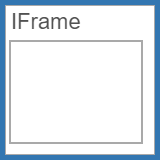
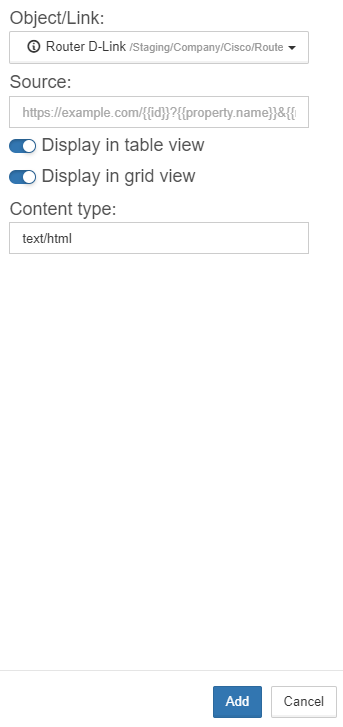
Content from another website is placed in the customizable rectangle zone inside the object.
| Field | Description | ||
|---|---|---|---|
Object/Link |
Object or link which variable values, used in the Source field, are imported from. |
||
Source |
URL of the web resource to embed to the interface.
|
||
Display in table view |
Show/hide the widget when the object is in the table view. |
||
Display in grid view |
Show/hide the widget when the object is in the grid view. |
||
Content type |
Type of the content of the website, as a rule it is text/html. |
Various variables can be passed to the Source field in double braces: {{variable_name}}. These variables can be supported on the requested site to reply with the customised data.
The list of the supported variables:
-
{{id}} - ID of the object or link connected with the widget,
-
{{userId}} - ID of the current user,
-
{{userLogin}} - login of the current user,
-
{{userEmail}} - email of the current user,
-
{{property.property_name}} - the property of the object or link connected with the widget,
-
{{metric.metric_name}} - the metric of the object or link connected with the widget.
Values of the selected metrics are automatically updated.
Here is the example how to request example.com website with url-encoded object identifier, exitCode metric and IP property:
http://example.com/{{id}}?{{metric.exitCode}}&{{property.IP}}
|
To simplify the process the dropdown menu can be used. The menu appears after entering double braces: 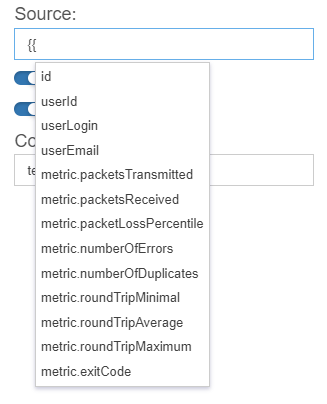
|