Connection to SAYMON server
You can connect to the SAYMON server via the web interface or SSH.
To connect to the server via the web interface, do the following:
-
Type the web server address in your browser.
The web server address is displayed in the dialog box after the installation of the SAYMON server is completed (for details, see SAYMON installation in Oracle VirtualBox). -
In the opened dialog box, enter:
-
Login -
admin; -
Password -
saymon.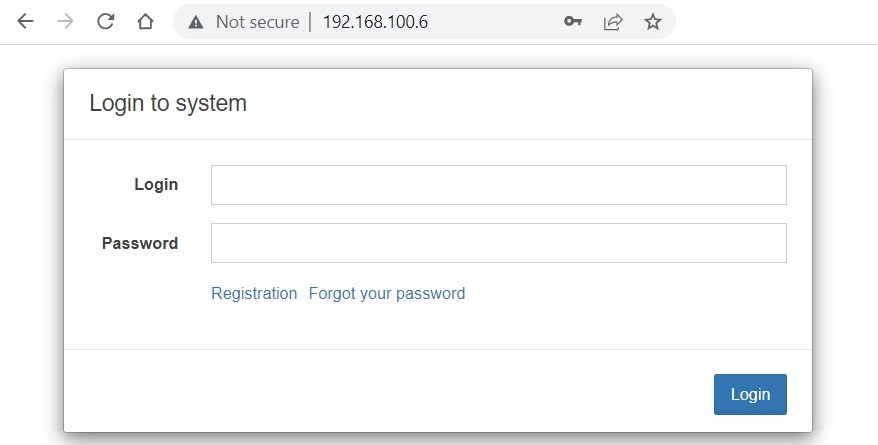
-
| Login and password provided above grant administrator rights. For security reasons, the system will require you to change password after the first login. |
To connect to the server via SSH, do the following:
-
In the terminal, enter:
ssh saymon@<web server IP address>
-
In the opened dialog box, enter:
saymon
| To connect via SSH in the example above, the administrator account is used. For security reasons, we recommend you to change the password. |