Object context menu
Object context menu is a dynamic menu that appears after the right clicks on the object:
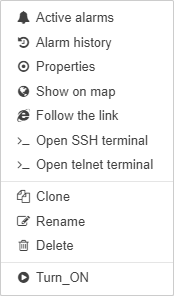
The same menu can be opened by the right click on the object in the Navigation panel.
The possible menu fields are described in the table below:
| Field | Description | |
|---|---|---|
|
Active alarms |
It opens the active alarms table for the object and all its nested objects and links from all nesting levels. |
|
Alarm history |
It opens the alarm history table for the object and all its nested objects and links from all nesting levels. |
|
Properties |
It shows a pop-up window with a list of properties of the object. |
|
Specify coordinates |
It opens a map, where location of the object can be selected, if coordinates have not been set for the object. |
Show on map |
It displays the object on a map if coordinates have been set for the object. |
|
|
Follow the link |
It opens a new browser tab with URL or IP-address, specified in the properties of the object. This option is displayed if the object has at least one of the filled properties (in order of priority):
If more than one of these properties are presented, the highest-priority property is used. |
|
Open SSH terminal |
It opens an SSH terminal which provides simplified access from the Web UI to the server terminal and allows to administrate the server. By default, it is displayed in the menu only for objects of the class |
|
Open telnet terminal |
It opens a Telnet terminal which provides simplified access from the Web UI to the server terminal and allows to administrate the server. By default, it is displayed in the menu only for objects of the class |
|
Clone |
It clones the object and its child objects with all documents and properties. |
|
Rename |
It changes the name of the object. |
|
Delete |
It deletes the object, references to the object, links with the object, and its child objects with all its documents and properties. |
|
Operations |
The list of operations for the object. Any operation can be executed with the menu. |









