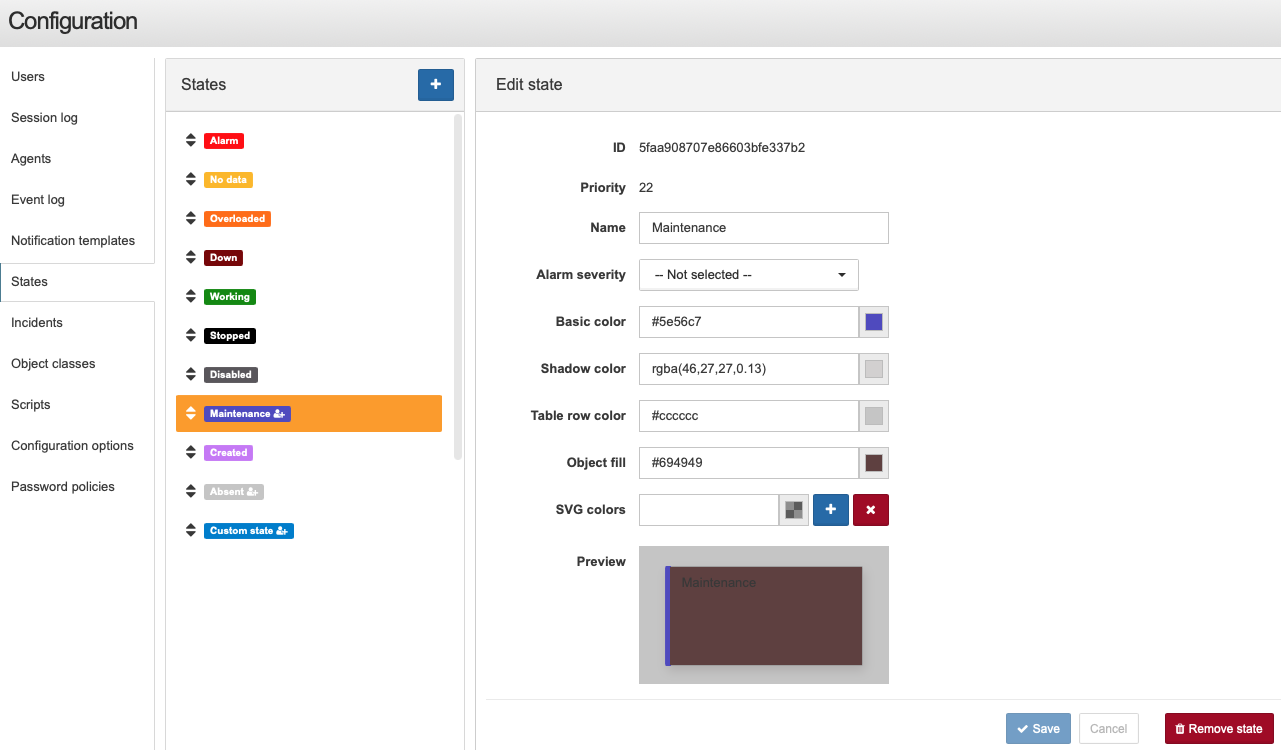States list
This tab allows an administrator to add new custom states and remove
previously created states using the buttons
![]() and
and
![]() , and also
change state
, and also
change state
-
alarm severity,
-
color,
-
name (for custom ones).
| The tab is available for users with the permission to manage system configuration. |
The greater the state priority the higher it is located in the list. In order to change priority it is necessary to drag the state by the button ![]() higher or lower in the list.
higher or lower in the list.
By default background color of an object corresponds to the current state of the object.
Alarm severity is the incident level which is created when an object or link changes its state. If the option Not selected is selected, then this state is used to clear incidents - with transition an object or link to this state, active alarms of this object will be changed to the CLEARED status.