Security log
Security log UI allows you to see and export a list of security events that happened in the system.
| This page is not enabled by default. To enable this page, follow the steps in the Enable Security Log section. |
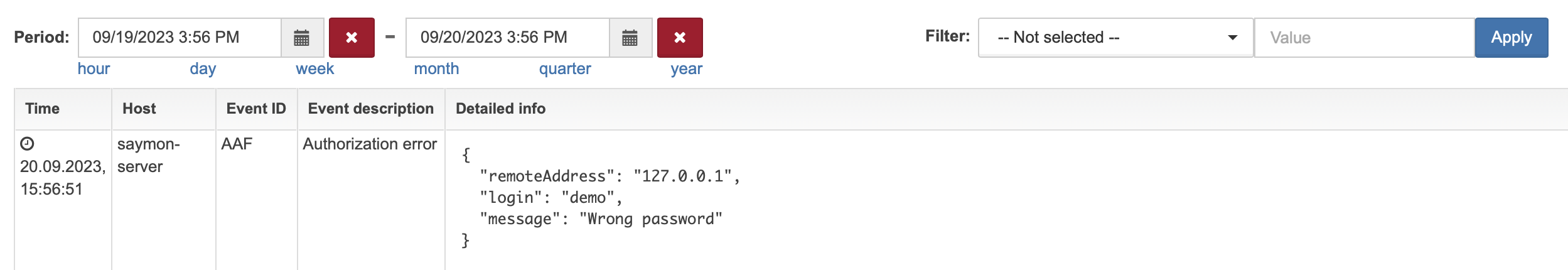
UI element |
Description |
|---|---|
Period |
Select a period for which to show security events.
You can quickly set the time period with the "hour", "day", "week", "month", "quarter", "year" buttons. |
Filter |
You can filter events by field in this menu. Press the |
Security events table
Column |
Description |
|---|---|
Time |
Event timestamp. |
Host |
Host that generated the event. |
Event ID |
ID of the event type. You can see a list of every Event ID in the Security log events article. |
Event description |
Short description of the event according to Event ID. You can see a description of each Event ID in the Security log events article. |
Detailed info |
Information about the event in the JSON format. |
