SNMP Get
The probe SNMP Get performs SNMP Get request of the specified host by its OID (the object identifier in the SNMP Management Information Base - MIB).
Settings example
SNMP version 1/2c:
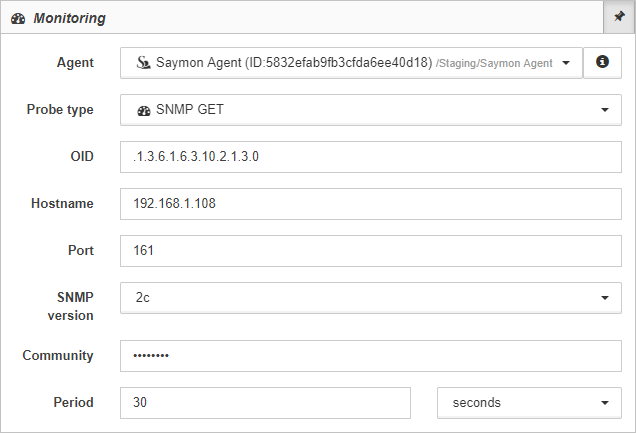
SNMP version 3:
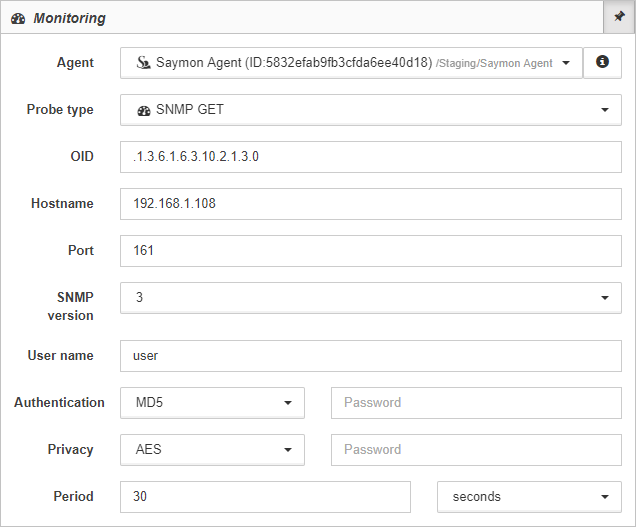
| Field | Description |
|---|---|
OID |
Object identifier, which value is requested. |
Hostname |
SNMP agent IP address or hostname. |
Port |
SNMP agent port. |
SNMP version |
SNMP protocol version to use:
|
Community(SNMP v1/v2c) |
Community string (password) for authentication of transactions. |
Username(SNMP v3) |
Username used for authentication. |
Authentication(SNMP v3) |
Authentication scheme. The possible values:
|
Privacy(SNMP v3) |
Encryption standard. The possible values:
|
Period |
How often to perform the check (60 seconds by default). |
Result
After the check has been done result is displayed in the Data table:
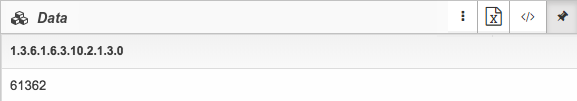
Field |
Description |
<Requested OID number> |
The value of the requested SNMP object. |