Comments
It is possible to add annotations with description of root causes of incidents and any other comments. Added annotations will be displayed on all graphs of the system.
In order to add a new annotation it is sufficient to left-click on any point of the grath and enter some text.
| In order to add and view comments the Display comments slider must be in the YES position. |
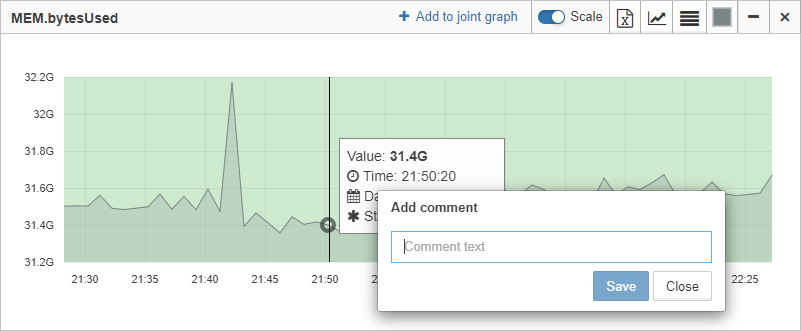
Annotation will be displayed near its marker on the graph.
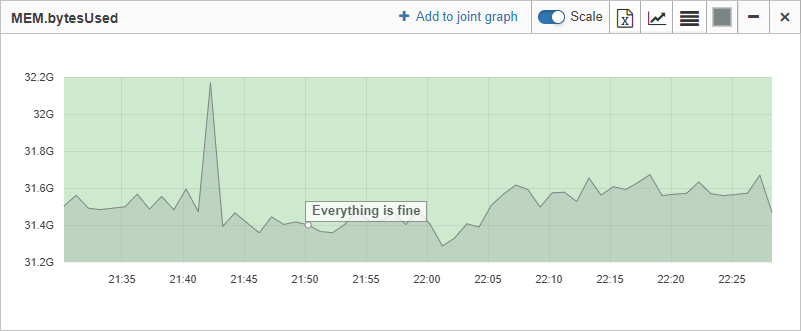
To edit text or delete an annotation it is sufficient to left-click on the annotation marker.