Remote port
The probe checks accessibility of a remote port.
Settings example
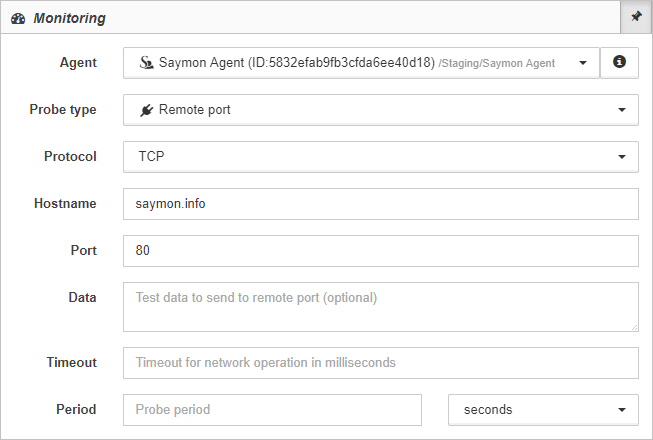
| Field | Description |
|---|---|
Protocol |
Protocol of the checked port, TCP or UDP. |
Hostname |
IP address or DNS name of the remote host to check. |
Port |
The port to check. |
Data |
Additional test data which can be sent to remote port while the check is performing. |
Timeout |
Maximum time to perform the check in milliseconds. |
Period |
How often to perform the check (60 seconds by default). |
Result
After the check has been done result is displayed in the Data table:
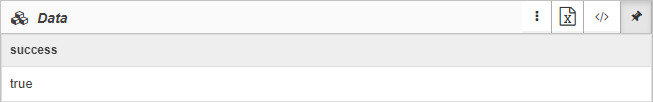
| Field | Description |
|---|---|
success |
Check result:
|
errorMessage |
Messages about the check errors or port inaccessibility reasons. |
Command-line utility
This check is the counterpart of the terminal command netcat:
$netcat -zv saymon.info 80
Connection to saymon.info 80 port [tcp/http] succeeded!
$netcat -zvu saymon.info 80
Connection to saymon.info 80 port [udp/http] succeeded!Known problems and errors
|
Sensor error! [net.sf.oval.ConstraintViolation: must be between 1 and 65535 inclusive] Specified Port value is out of the valid range from 1 to 65535. Check the correctness of the data in the field Port. |
|
messageError - UnknownHostException: http://saymon.info The specified Hostname is not found (getaddrinfo: Name or service not known). Probable reasons:
Check the correctness of the specified hostname. Check the availability of the specified hostname, performing the command netcat on the terminal, where the agent is installed. Do not specify prefixes in the field Hostname. |