Object access
In this tab, it is possible to restrict user’s access rights to various objects in the system.
|
In order to get access to a link between two objects a user needs to have access to both objects. This tab is available for users with the permission for manage users. When viewing their own account, this tab is unavailable for the user. |
If a user belongs to a group or several groups, then all accessible objects are summed:
| Group access to object | User access to object | Result for user |
|---|---|---|
Yes |
Yes |
Yes, with possibility to change the user access. |
Yes |
No |
No, with possibility to change the user access. |
No |
Yes |
No, without possibility to change the user access. |
No |
No |
No, without possibility to change the user access. |
| Objects inaccessible for a group become inaccessible for every member of that group. |
Menu display modes
В конфигурация Web-приложения можно выбрать режим отображения меню:
-
tree– Object tree, -
simple– Simplified view.
Object tree
This mode allows to set user’s object access permissions by choosing from a tree of all objects in the system.
| If there is a lot of objects in the system, loading of a tree may take a long time. Use the Simplified view in this case. |
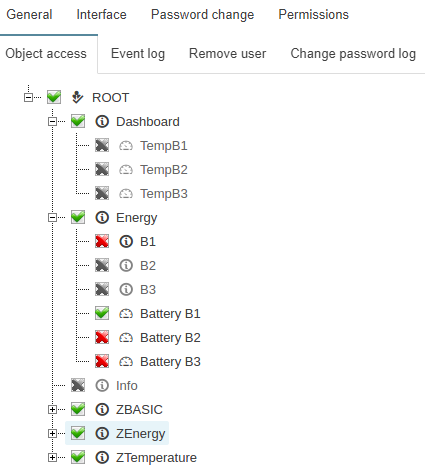
Simplified view
Simplified view allows you to set object permissions by their IDs.
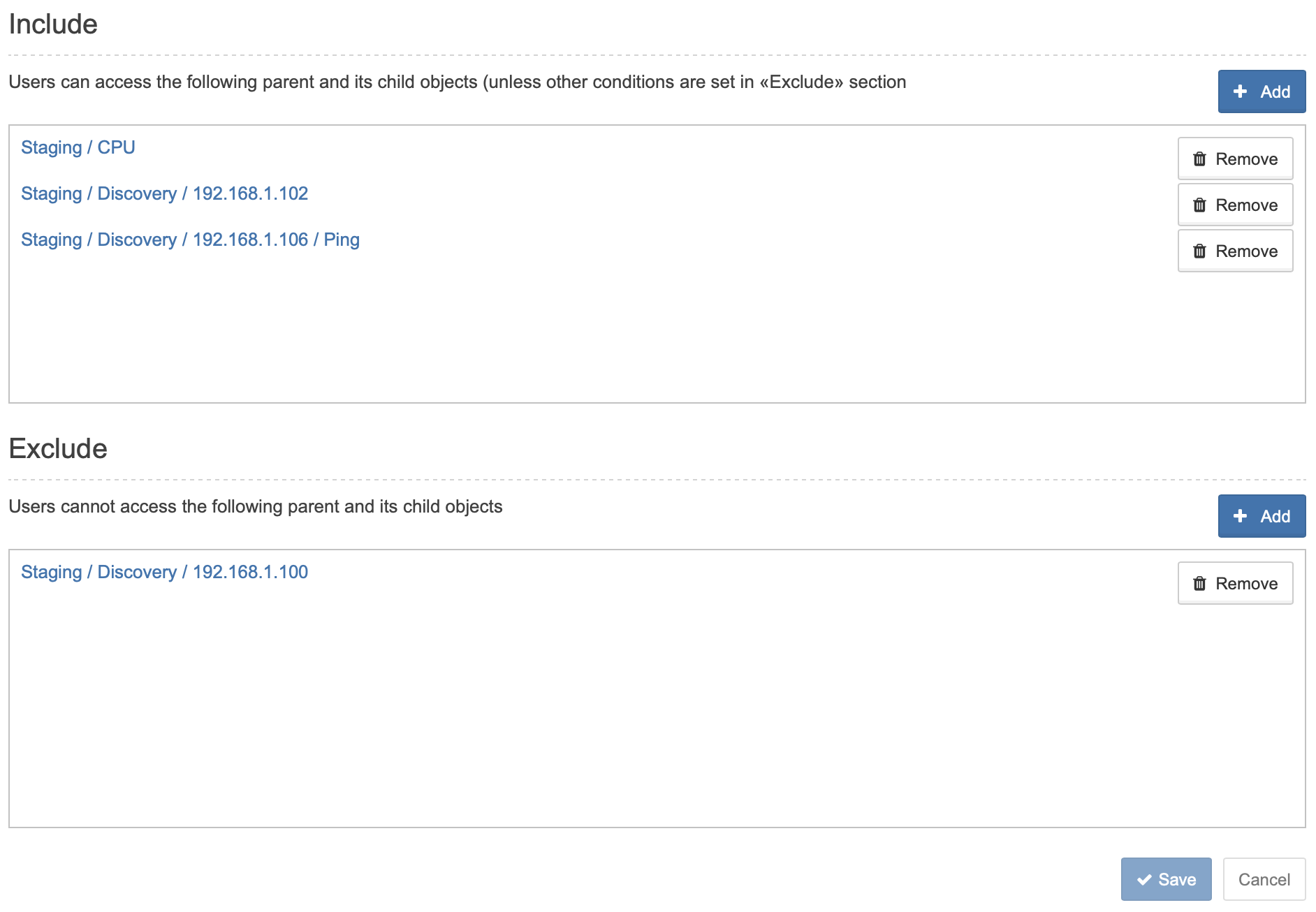
Press the 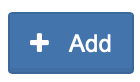 above the corresponding menu to allow or restrict access to an object.
above the corresponding menu to allow or restrict access to an object.
After this, enter the object ID in the following field and press the  button. You can find object ID in the Object parameters window.
button. You can find object ID in the Object parameters window.
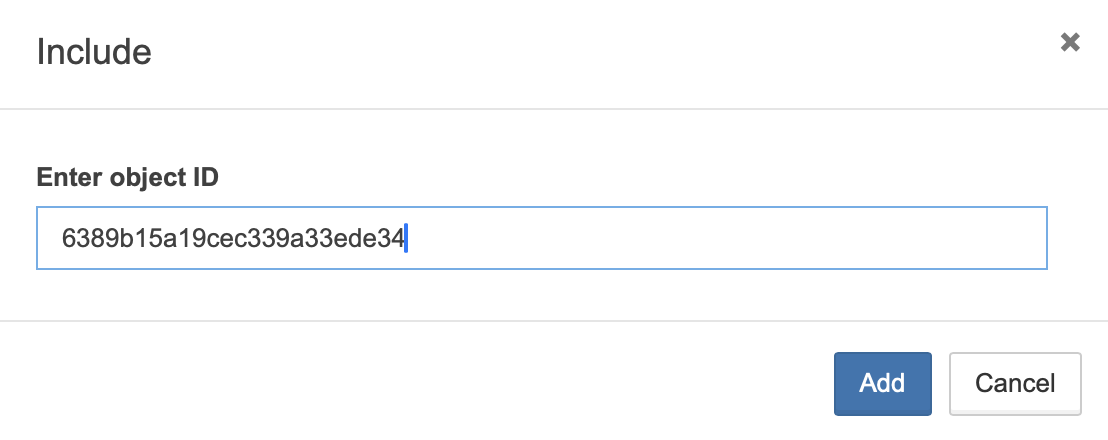
|
If you try to add an object that already exists in either list the system will show the following notification: 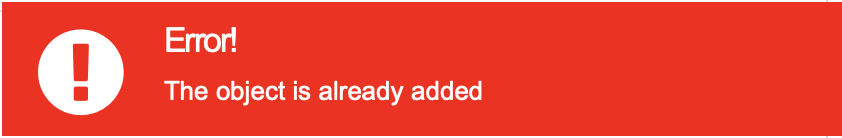
|
Press the 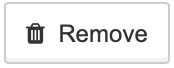 button to delete an object from the list.
button to delete an object from the list.
Press the  button to apply changes to the user.
button to apply changes to the user.
If the changes were applied, the system will show the following notification:
