HTTP request
The probe performs HTTP-requests:
-
GET,
-
POST,
-
HEAD,
-
PUT,
-
PATCH,
-
DELETE.
Settings example
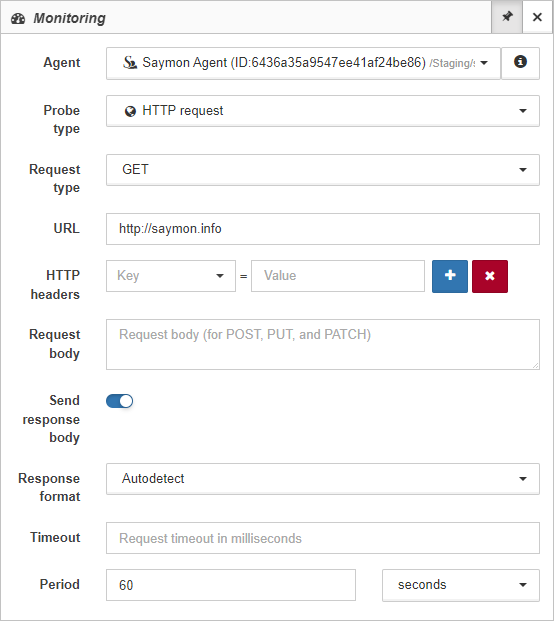
| Field | Description |
|---|---|
Request type |
Type of the http-request:
|
URL |
URL of the resource to check. |
HTTP headers |
Additional HTTP headers, sent with the request. For instance, |
Request body |
Optional data to send with POST, PUT and PATCH requests. For instance, {"login":"demo", "password":"demo"}. |
Send response body |
In case it is sufficient to check only HTTP Status Code or Response Time, HTML body text from the agent to the system server is able not to be sent; it saves network traffic. |
Response format |
If JSON or XML-formatted data is returned, it will be automatically parsed to a table. |
Timeout |
Maximum time to perform the check in milliseconds. |
Period |
How often to perform the check (60 seconds by default). |
Result
After the check has been done result is displayed in the Data table:
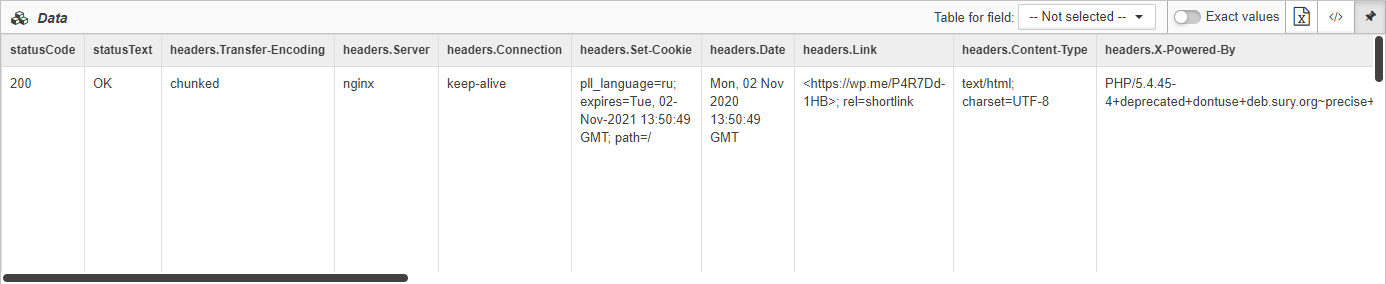
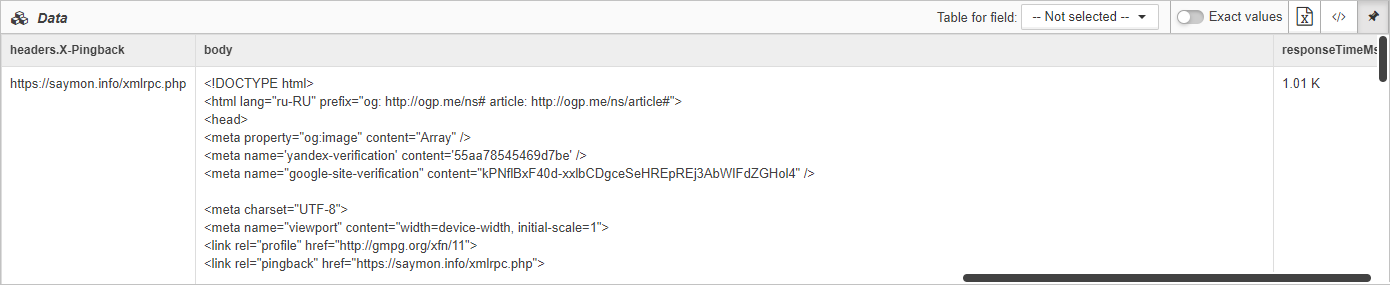
| Field | Description |
|---|---|
statusCode |
HTTP status code. |
statusText |
Text interpretation of HTTP status code. |
headers.Xxx |
HTTP response headers. |
body |
Response body. |
body.Yyy |
Response body fields, in case of JSON or XML-formatted data have been returned. |
responseTimeMs |
Response time in milliseconds. |
Command-line utility
This check is the counterpart of the terminal command curl:
$curl -sD - -X GET https://saas.saymon.info/
HTTP/2 200
server: nginx/1.13.6
date: Wed, 06 Dec 2017 08:49:33 GMT
content-type: text/html; charset=utf-8
content-length: 669
last-modified: Thu, 30 Nov 2017 09:41:32 GMT
etag: "5a1fd24c-29d"
access-control-allow-origin: *
charset: UTF-8
accept-ranges: bytes
<!doctype html>
<html>
<head>
<title>Loading...</title>
<meta charset="utf-8">
<link rel="shortcut icon" href="/images/favicon.ico?1512034892710" type="image/x-icon">
</head>
<body>
<link rel="stylesheet" href="css/saymon.css?1512034892710">
<link rel="stylesheet" href="saymon.local/css/saymon.local.css?1512034892710">
<style type="text/css" id="pointer-position"></style>
<div class="loader">
<div class="bounce bounce-1"></div>
<div class="bounce bounce-2"></div>
<div class="bounce bounce-3"></div>
</div>
<div class="js-main-region main-region"></div>
<script data-main="js/main" src="js/main-built.js?1512034892710"></script>
</body>
</html>$curl -sD - -X POST https://saas.saymon.info/node/api/users/session -H "Content-Type: application/json" -d '{"login":"demo", "password":"demo"}'
HTTP/2 200
server: nginx/1.13.6
date: Wed, 06 Dec 2017 08:49:56 GMT
content-type: application/json
content-length: 38
set-cookie: sid=72174edb-5c18-49f2-809f-cd685ea17638; Path=/
access-control-allow-origin: *
"72174edb-5c18-49f2-809f-cd685ea17638"Known problems and errors
| Sensor error! Prime size must be multiple of 64, and can only range from 512 to 1024 (inclusive) |
| Sensor error! unable to find valid certification path to requested target |
| Sensor error! Received fatal alert: handshake_failure |
These problems are often for Agents with obsolete Java 1.6/1.7 versions during https-requests.
There are two solutions:
-
Update Java to v.1.8 on the host, where the agent is installed.
-
Download and install the latest version of the agent with Java 1.8 embedded.
|
Sensor error! Target host is not specified Check the address specified in URL field - protocol prefix is required: right | https://saymon.info wrong | saymon.info |