Manual state transition
With selecting an object state from the dropdown list, the following pop-up window appears:
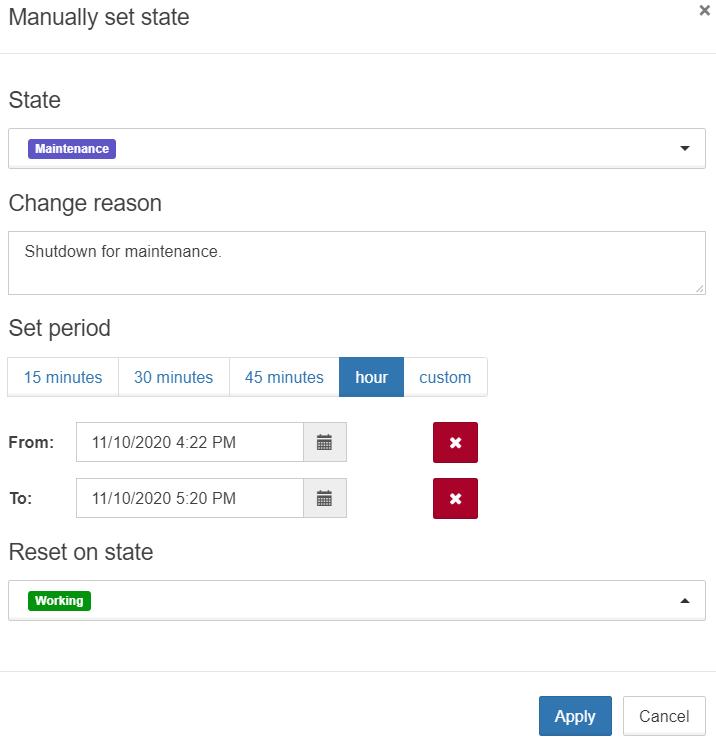
| To set an object to the Maintenance mode it is possible to configure an additional state, for example, MAINTENANCE. |
| Option | Description | ||
|---|---|---|---|
State |
The dropdown list to select a state which the object or link will be transited to.
|
||
Change reason |
Required field. The reason and the name of the user, who set the state, will be displayed in the sections Parameters and State history of the object or link. |
||
Set period |
Here it is possible to:
This options are useful in cases of the scheduled equipment or service maintenance. |
||
Reset on state |
This option allows to reset manual state transition automatically when the object gets data, that meets respective "State change conditions" of the current object.
|
|
If both parameters for resetting manual state transition - To and Reset on state - are set, then the manual state will be reset with the earliest event:
or
|
