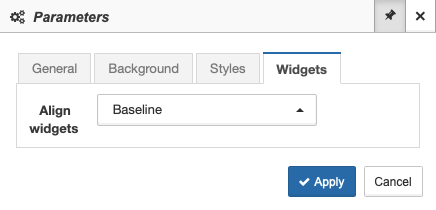Object parameters
In case of an object General parameters, background, styles and widgets can be set in this section.
General
The general object parameters can be viewed and set up on this tab.
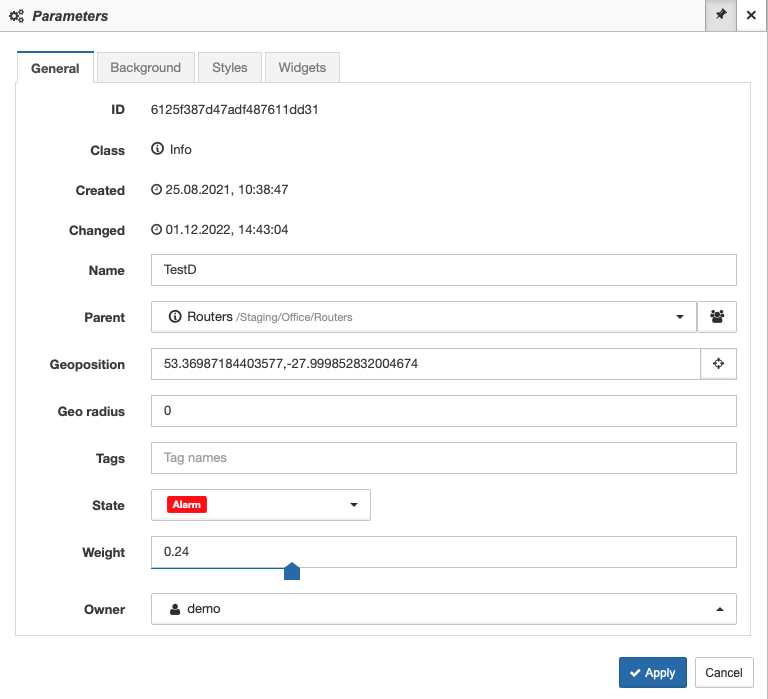
| Field | Description | ||
|---|---|---|---|
ID |
Unique object identifier. |
||
Class |
Object belonging to one of the classes. |
||
Created |
Date and time of the object creation (it is fixed automatically). |
||
Changed |
Date and time of the last object change (it is fixed automatically). |
||
Name |
It is displayed in the Navigation panel, Main screen, Breadcrumbs.
|
||
Parent |
It displays and allows to change a parent object and position of the object in hierarchical structure. Objects can also be repositioned by dragging them in the Standard view from the Main screen to the Navigation panel. The |
||
Coordinates for displaying the object on the map in the format latitude,longitude. The |
|||
The radius of the object area displayed on the map (in meters). |
|||
Tags |
They are used with search and bulk operations and incident filters. |
||
State |
It displays the current state of the object and allows to set it manually. |
||
Weight |
Weight coefficient of influence of this object on the parent object. |
||
Owner |
The object owner. This parameter is automatically fixed, when the object is created, and it can be manually changed. |
Background
A background image and its parameters can be set up on this tab.
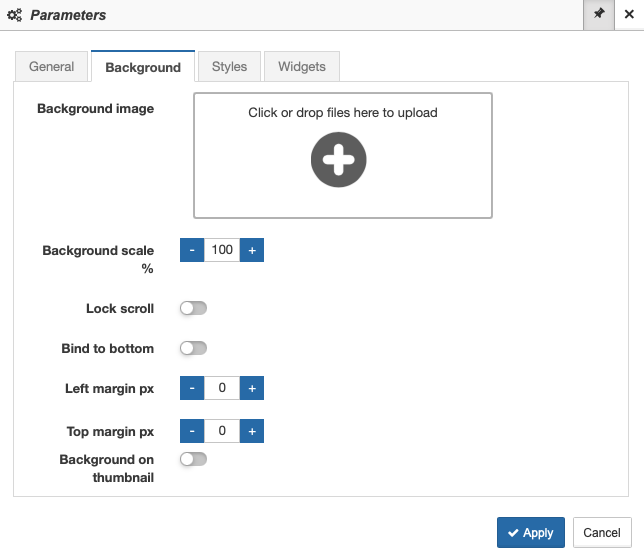
| Field | Description |
|---|---|
Background image |
It allows to change the background of an object by loading a bitmap image. |
Background scale % |
It allows to set background size. |
Lock scroll |
If No then the background moves with a page; If Yes then the background does not move with a page. |
Bind to bottom |
If No then background is bound to the top left corner of the screen; If Yes then background is bound to the low right corner of the screen, defined by the lowest and rightest object. |
Left margin px |
Indent of the uploaded image from the left border of the screen (in pixels). It is replaced by Right margin px, if the switch Bind to bottom is turned to Yes. |
Top margin px |
Indent of the uploaded image from the top of the screen (in pixels). It is replaced by Bottom margin px, if the switch Bind to bottom is turned to Yes. |
Background on thumbnail |
If No then the uploaded image is not displayed on the object itself. If Yes then the uploaded image is displayed on the object itself. |
Styles
Appearance of an object and its widgets in the Standard view can be set up on this tab, using CSS.
Binding CCS Styles to object states allows to form dynamically changed scheme. Color, size, visibility and other characteristics of displaying objects on the scheme can be changed.
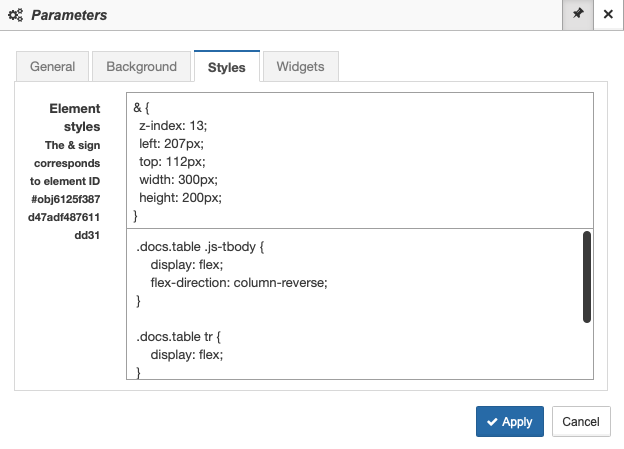
|
With moving an object around the screen or changing its dimensions, the values of the properties responsible for object size and location are automatically updated. If necessary it is possible to fix the value of the z-index property, using the !important rule: 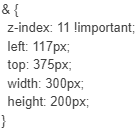
|
Last state change
Each object has a "Changed" field, where the date and time of the last state change of this object is recorded. This field updates on the following events:
-
Object’s state changes (including при manual state transitions);
-
Any parameter from any in the "Parameter" window changes;
-
Probe type changes in the Monitoring window. However, changing probe parameters or changing an agent doesn’t affect the "Changed" field.
-
Modifying state change conditions;
-
Adding and removing graphs, adding graph to joint graph;
-
Changing the value of "Table for field" selector in the "Data" section.
-
Adding, modifying or removing object’s property.