Ping probe
The probe executes the command ping to the specified host by its IP-address or name.
Settings example
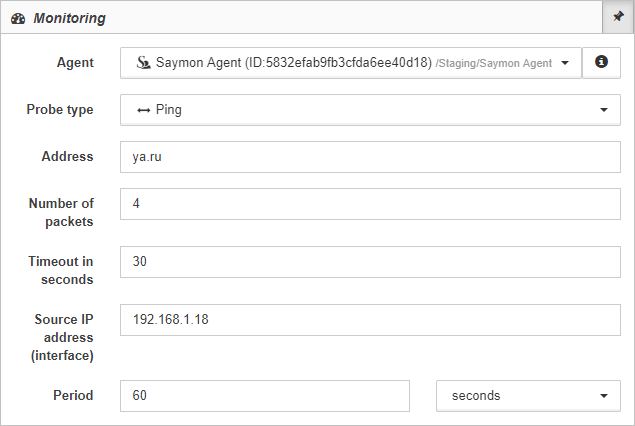
| Field | Description |
|---|---|
Address |
IP address or hostname to ping. |
Number of packets |
Number of packets to send (4 by default). |
Timeout in seconds |
Maximum time to perform the check (30 by default). |
Source IP address (interface) |
Network interface name or IP address which the ping performs from. |
Period |
How often to perform the check (60 seconds by default). |
Result
After the check has been done result is displayed in the Data table:
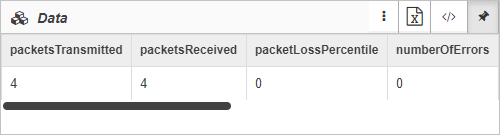
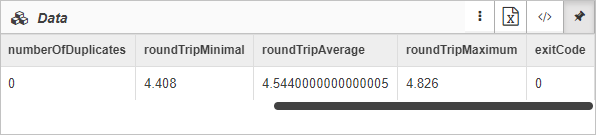
Field |
Description |
packetsTransmitted |
Number of transmitted packets. |
packetsReceived |
Number of received packets. |
packetLossPercentile |
Percentage of lost packets. |
numberOfErrors |
Number of errors. |
numberOfDuplicates |
Number of duplicates. |
roundTripMinimal |
Minimal round-trip time. |
roundTripAverage |
Average round-trip time. |
roundTripMaximum |
Maximal round-trip time. |
exitCode |
Exit code of the check (0 - no errors). |
Command-line utility
This check is the counterpart of the terminal command ping:
ping -I 192.168.1.18 ya.ru
PING ya.ru (87.250.250.242) from 192.168.1.18 : 56(84) bytes of data.
64 bytes from ya.ru (87.250.250.242): icmp_seq=1 ttl=55 time=11.8 ms
64 bytes from ya.ru (87.250.250.242): icmp_seq=2 ttl=55 time=14.7 ms
64 bytes from ya.ru (87.250.250.242): icmp_seq=3 ttl=55 time=11.4 ms
64 bytes from ya.ru (87.250.250.242): icmp_seq=4 ttl=55 time=11.5 ms
--- ya.ru ping statistics ---
8 packets transmitted, 8 packets received, 0.0% packet loss
round-trip min/avg/max/stddev = 11.462/12.066/14.973/1.545 msKnown problems and errors
|
Sensor error! Ping exited with error, exit code: 1 The specified address does not reply (Request timeout). Probable reasons:
Check the correctness of the specified address. Check the availability of the specified address, performing the command ping on the terminal, where the agent is installed. |
|
Sensor error! Ping exited with error, exit code: 2 The specified address is not found. (No route to host) Probable reasons:
Check the correctness of the specified address and source address. Check the availability of the specified address, performing the command ping on the terminal, where the agent is installed. Do not specify protocol prefixes in the field Address. |
|
Sensor error! The process was terminated by timeout (Ping exited with error, exit code: 143) The check has been performing longer, then it is specified in the field Timeout. The Timeout value must exceed the Number of packets, because it takes one second to send each packet, so there is not enough time to perform the check. In this case reduce the Number of packets or increase Timeout. |