Objects and links settings - sections
End view of objects and links gives detailed information about them and provides a set of management tools grouped by sections.
The panel with buttons at the top of the Main screen is designed to manage sections and access to information they provide in a fast way.
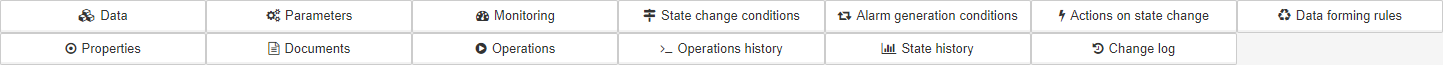
A left-click on a button shows the corresponding section in the "full-screen" mode:
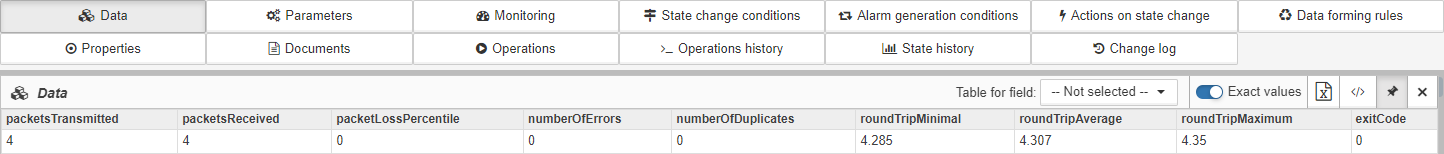
The button  at the top right corner of a pop-up section or the double-click on the
header of the section pins/unpins the section to the page.
at the top right corner of a pop-up section or the double-click on the
header of the section pins/unpins the section to the page.
The names of the unpinned sections are underlined in the top panel.