SNMP-Trap
Agent can receive SNMP-Traps and send data to the system server. Event Log implements functionality to view, filter and search SNMP-Traps received by the server from all agents.
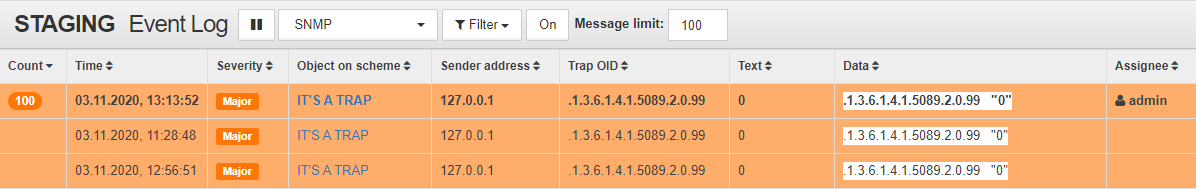
Rows are grouped automatically if the following fields of SNMP Traps are matching simultaneously:
-
enterprise OID,
-
agent address,
-
additional OID to group data.
| To learn more about mentioned fields and possibility to "link" SNMP Traps to objects refer to the article SNMP Trap in the section Monitoring and checks settings. |
Context menu
Context menu appears with the right click on any Event Log row.
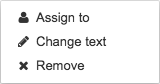
It allows to:
-
assign the event to the responsible user,
-
delete any of the events (for example, fault event),
-
temporarily change the text of the event (for example, to add a comment to an accident).
Filter
The filter allows to select only the rows which correspond to set conditions.
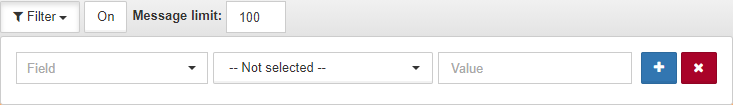
|
Mathematical comparison operators are used for numeric values; textual operators are used for numeric and text values, case-insensitive. The operators It is possible to use regular expressions with textual comparison operators such as |
The button ![]() allows to add another condition. The conditions are united with logical
allows to add another condition. The conditions are united with logical AND.
To delete a condition it is sufficient to click the button ![]() to the right of the condition.
to the right of the condition.