MQTT messages
The server can receive messages from devices supporting the MQTT protocol. Event Log implements functionality to view and filter MQTT messages from topics specified in the MQTT sensor settings of the corresponding objects.
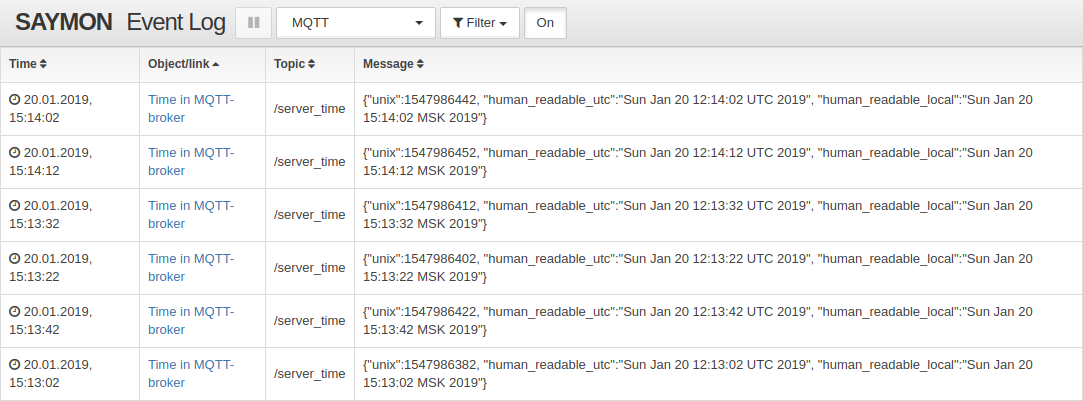
| To learn more about MQTT-sensor configuration refer to the article MQTT-sensor. |
Filter
The filter allows to select only the rows which correspond to set conditions.
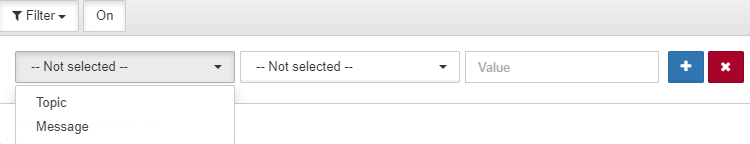
|
Mathematical comparison operators are used for numeric values; textual operators are used for numeric and text values, case-insensitive. The operators It is possible to use regular expressions with textual comparison operators such as |
The
button ![]() allows
to add another condition. The conditions are united with logical
allows
to add another condition. The conditions are united with logical AND.
To delete a condition it is sufficient to click the
button ![]() to the
right of the condition.
to the
right of the condition.